We ♥ web applications!
At mobalean we love to build innovative web services for Japan and the world. Our experience will help transform your ideas into successful online services.
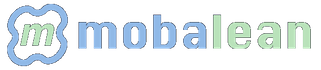
At mobalean we love to build innovative web services for Japan and the world. Our experience will help transform your ideas into successful online services.
Mobalean is lead by Henri Servomaa, the original founder and mobile developer. At Mobalean we strive to develop services which are loved by our clients and users. By working in an agile manner, quickly adapting to changing requirements, we can deliver quickly and often.

Hailing from Finland, Henri has a long history with computers and the internet. With a background in Electrical Engineering and Computer Science, he has worked in Japan as Software Developer and System Admin since 2001. In 2005, he joined a company to develop mobile sites for the Japanese market and has been involved in mobile ever since.

Cleve Lendon is a Canadian engineer who has been contracting for Mobalean. He came to Tokyo in 1994, and has lived here ever since. He has broad experience as a software developer, which includes development of mainframe software, Internet applications and mobile apps (Android and iOS). He is especially skilled at writing Java applications (vd. Simredo 4, Grafikilo 15). When not programming, Cleve enjoys improv acting and studying languages, such as Latin and Esperanto.
Our strength is crafting web services for both Japanese and international markets. We bring our technical and cultural experience to help you adapt your ideas into successful products.
We develop with Ruby on Rails and use the best agile practices and tools, such as test driven development and continuous integration to achieve quality.
We are the leading provider of technical expertise about the Japanese mobile web. Mobalean started when the smartphones were just appearing on the market. Our Keitai Web Technology Guide is a quick starting point for learning about the initial challenges of Japanese mobile development. Although the technology stacks have changed since the proliferation of iOS and Android, some of the idiosyncrasies remain. Most notably, the Japanese market is still very much dominated by the big three carriers: DoCoMo, au and Softbank. Developers can find more technical details in our Keitai-Dev Wiki.
Email address: info@mobalean.com
If you prefer to call us, feel free to do so under +81 (0)70-6251-7245
For users of Skype, please call mobalean
The delayed_job plugin for Rails does a good job for pushing tasks that take some time to process into the background, so that your users (and your Rails processes) can do other things than to wait. It uses daemons to process the backgrounded tasks, so for your system to work correctly it is essential that those daemons are running. Thus you want to make sure that those daemons are getting started when the server boots and are restarted in case they die. Those points are not addressed by delayed_job.
The usual way to get processes started at boot time under Linux is to use an init.d script. But init.d scripts only address the boot process - if the daemon dies, it won't get restarted.
D.J. Bernstein's daemontools make it very simple to create system services which achieve both of the above points: starting your daemons at system boot time and restarting them in case they die. And the best feature: to create a new service, you don't even need to include any of the typical daemon features (such as backgrounding the process) into your program. So while delayed_job uses the daemons library to provide those features, we won't be needing those.
The following steps show how to set up a new service. This assumes that you already installed daemontools (available for Ubuntu/Debian for instance: apt-get install daemontools-run).
exec /path/to/my/program./etc/service), pointing to your new service directory.That's it. To control your service, use the svc tool. See the manpage for more information.
In case of delayed_job, we are using the following run script:
#!/bin/sh export RAILS_ENV=production exec 2>/dev/null exec setuidgid railsuser /srv/railsuser/project/current/script/delayed_job run
The script changes the user to "railsuser" (you don't want to run your delayed job processing under root; change it to match your setup), and then starts the usual delayed_job script, telling it to not put itself into the background.
One specialty to note is the handling of stderr. We redirect it to /dev/null to avoid potential "Broken pipe" exceptions in case something writes to stderr, which isn't available. Redirecting sdterr to stdout did not work.
Now, when updating, you will want to restart the delayed_job service. With capistrano we use the following task definitions:
namespace :delayed_job do desc "Start delayed job (if not running)" task :start, :roles => :app do sudo "svc -u /etc/service/#{application}_#{rails_env}_delayed_job" end desc "Stop delayed job" task :stop, :roles => :app do sudo "svc -d /etc/service/#{application}_#{rails_env}_delayed_job" end desc "Restart delayed job" task :restart, :roles => :app do sudo "svc -t /etc/service/#{application}_#{rails_env}_delayed_job" end end after "deploy:start", "delayed_job:start" after "deploy:stop", "delayed_job:stop" after "deploy:restart", "delayed_job:restart"
This requires that your deployment user will be able to run svc using sudo, so make sure to add this to your sudoers.
Also note that for the service names in the system service directory we use the pattern #{application}_#{rails_env}_delayed_job. Those are links to the service's directory, which are located under /srv/railsuser/project/services for our setup.
With this setup we have a pretty reliable delayed_job, and can use the same framework to run most (if not all) other services we might need with very little effort.